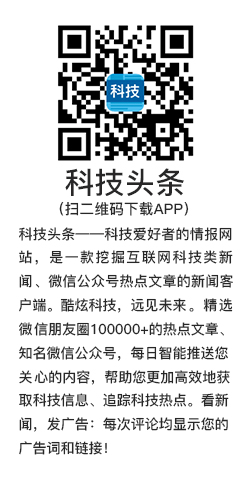SAP BusinessObjects Data Services 是一个以企业为单位的,解决数据整合,数据质量,数据处理,数据迁移为一体的解决方案。它可以让用户集成,转换,升级和利用高价值数据来做核心的商业处理。DataServices提供一个开发的用户接口界面,一个元数据仓库,一个数据连接层,一个实时运行环境,以及一个管理控制台。
SAP BusinessObjects Data Services repository是一系列 Data Services的元数据仓库,它是由一个表的集合构成。这些表中包含用户创建的以及系统自身的对象、源(source)、目标(target)的元数据和转换规则。在一个开放的C/S(client/server)平台上建立repositories,可以便于其他的企业工具之间共享元数据。每一个repository必须存储在一个已存在的关系型数据库中(RDBMS)。
将SAP HANA作为SAP BusinessObjects Data Services的Repository
在SAP HANA中创建一个新用户

2. 在Data Services 的 Linux Server中使用Repository Manager Tool 创建一个repository(使用Linux 命令)
Example:
dsuser@namenode:~/dataservices/bin>
./repoman -UDSUSER -PaA111111 -NHANA -tlocal -SDEMO_DS –c

3. 在Linux中创建 ODBC数据源path

4. 创建一个新的Job Server


5. 关联之前创建的repository 到这个Job Server


6. 打开浏览器,登陆CMC(Central Management Console)。选择Data Services 并且Add Data Services Repository(注:此过程必须使用IE浏览器)。

7. 在Client 端添加ODBC


8. 登陆Designer,选择我们之前创建的repository,并且输入SAP HANA user的密码。
如果登陆成功,则证明创建成功。本文的测试案例所使用的SAP HANA版本为SAP HANA SPS7 Revision 70.00。想获取更多SAP HANA学习资料或有任何疑问,请关注新浪微博@HANAGeek!我们欢迎你的加入!
转载本文章注明作者和出处<http://scn.sap.com/community/chinese/hana/blog/2014/07/11/%E5%A6%82%E4%BD%95%E9%85%8D%E7%BD%AE%E5%88%A9%E7%94%A8data-services%E8%BF%9B%E8%A1%8Chadoop-pig%E4%B8%8Ehana%E7%9A%84%E6%95%B0%E6%8D%AE%E8%BF%81%E7%A7%BBl>,请勿用于任何商业用途。